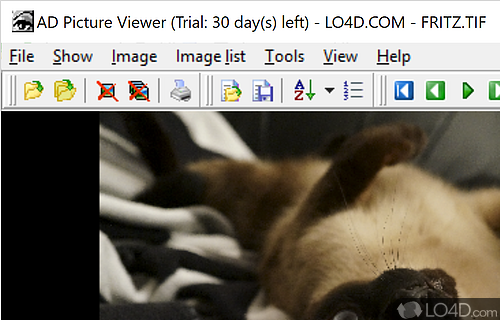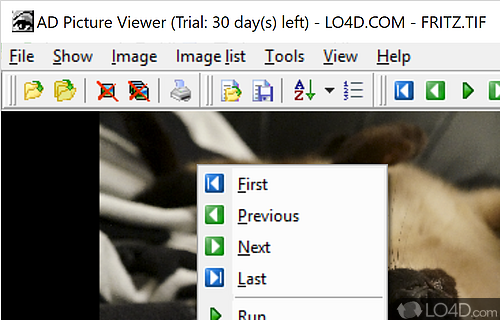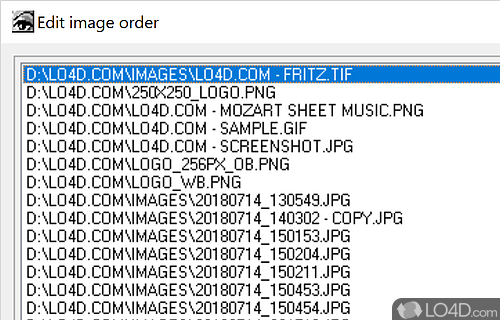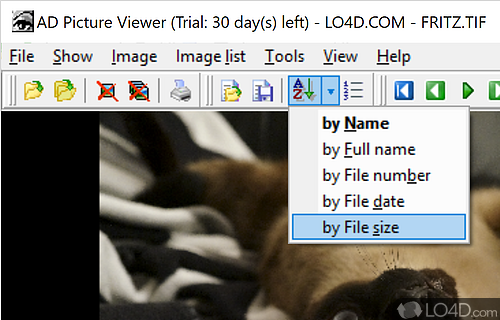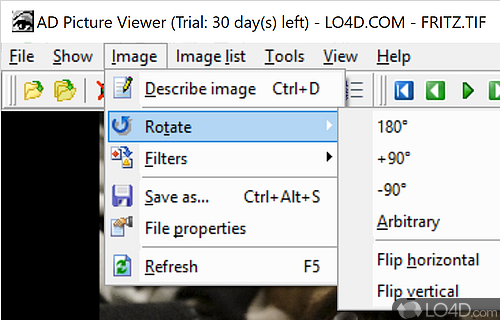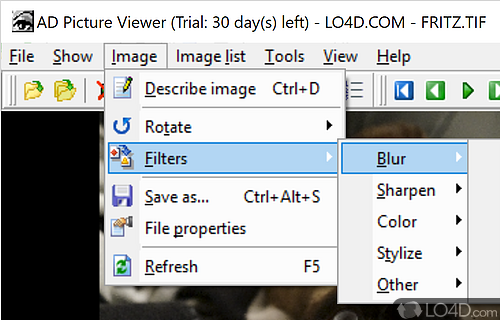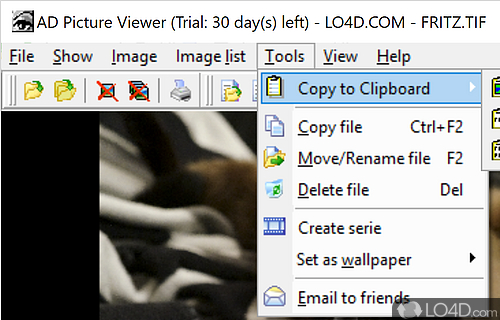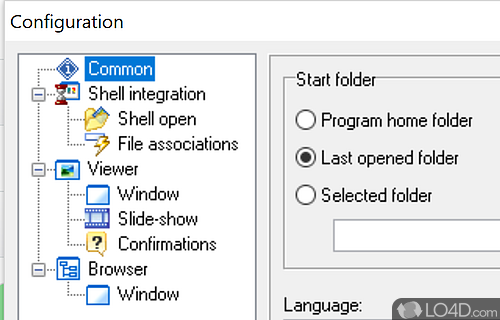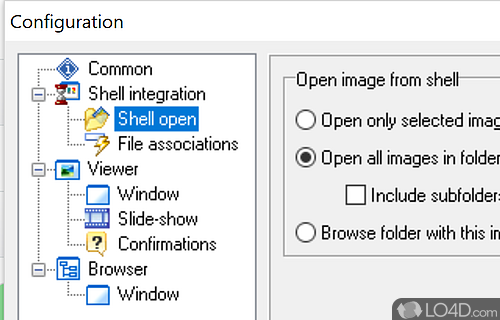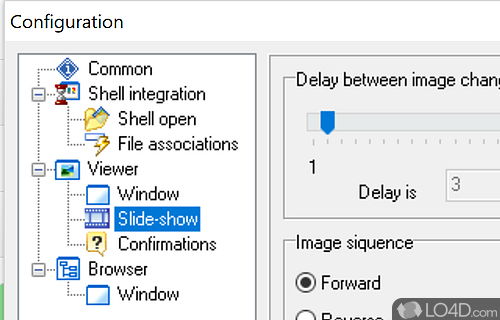AD Picture Viewer is a shareware picture viewer app developed by Abroad Design for Windows. It's pretty easy-to-use.
The download has been tested by an editor here on a PC with some screenshots included to illustrate the user interface.
Image viewer with slideshow mode and other powerfull features
AD Picture Viewer the fastest, easiest-to-use and compact image viewer available for Windows. It allows you to view, print, organaize and catalogue your image collection with ease. It supports all popular graphic formats, has a build-in file manager and can set images as a wallpaper. AD Picture Viewer supports manual and silede-show viewing modes. Also, it supports Picture List files that makes loading images wasier.
Compatibility and License
This download is licensed as shareware for the Windows operating system from image viewer software and can be used as a free trial until the trial period ends (after an unspecified number of days). The AD Picture Viewer 3.9.1 demo is available to all software users as a free download with potential restrictions and is not necessarily the full version of this software.
Is AD Picture Viewer for Windows 10?
Yes. It can run on a PC with Windows 11 or Windows 10. Previous versions of the OS shouldn't be a problem with Windows 8 and Windows 7 having been tested. It runs on both 32-bit and 64-bit systems with no dedicated 64-bit download provided.
Filed under:
- AD Picture Viewer Download
- Picture Viewing Software
- Software for Windows 10